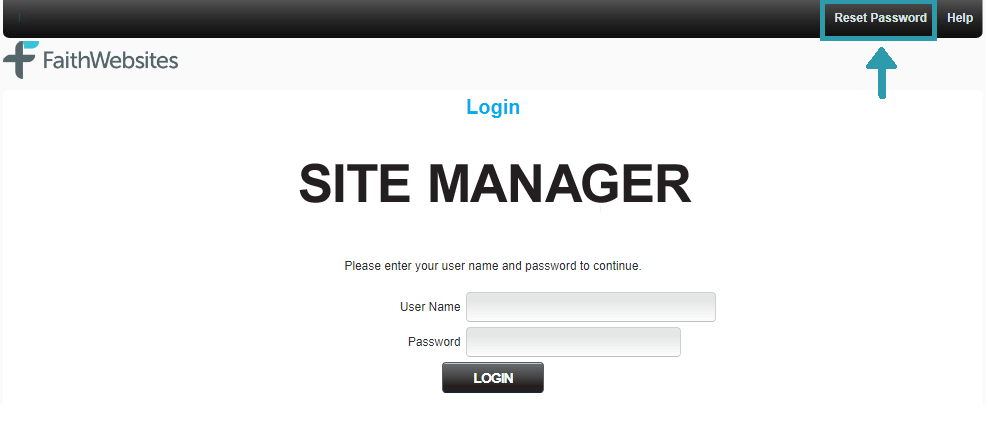Logging In
Logging into your account
There are two methods that you can use to login to your Site Manager account:
If your domain is up and running with your FaithWebsites site, then you can simply enter your domain followed by "/admin", like this:
yourdomain.com/admin
If your domain is not setup (your website is not live), your account resides on a temporary, or FaithWebsites domain. To login, enter the temporary domain we provided to you, followed by the "/admin". There are no spaces in this URL, like this:
yourtempdomain.cmstemp.com/admin
Once you enter your admin URL in your browser, you'll see a login screen (below). Enter your username and password, click LOGIN and you'll be in Site Manager!
If you forgot your password, just click the reset password link on the login screen. There, you can enter your username or email address to have a temporary password sent to you. Enjoy creating your website!